Work together to improve your impact, no matter your role
Reducing website emissions is a team game. With helpful graphs and daily reports, everyone can now see an opportunity where to improve.
Posted on
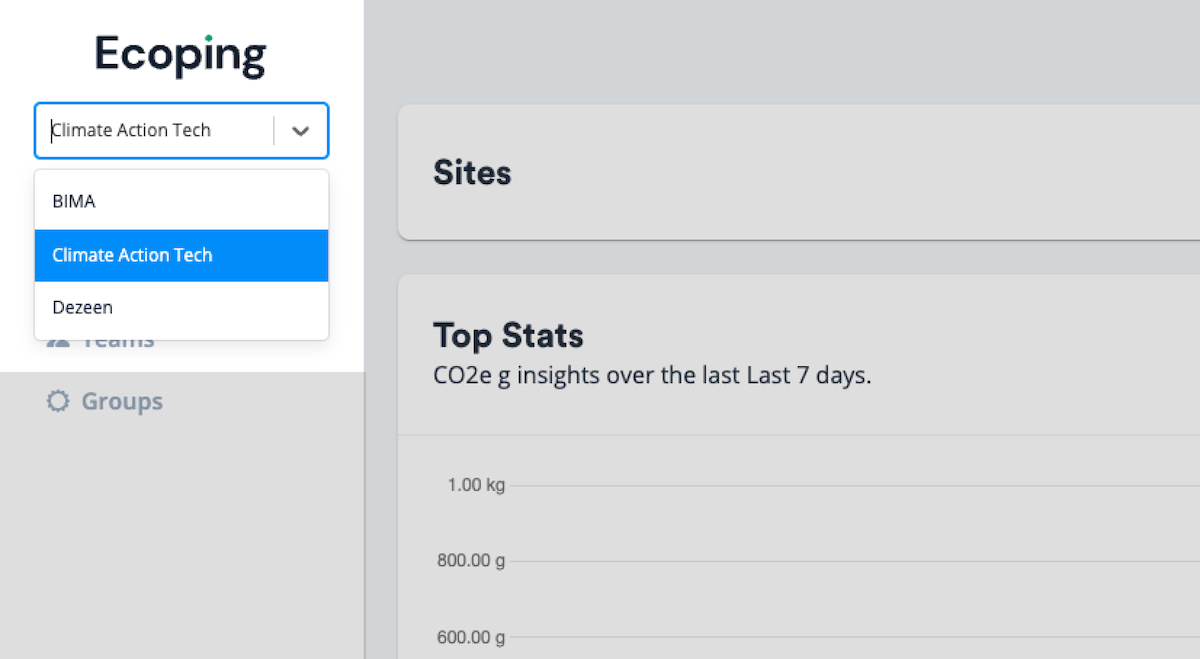
About teams
You can now create teams on EcoPing!
Teams allow you to add websites to different teams to gain an overview of the emissions.
It's the perfect feature for agencies with clients who have a lot of different sites. Or organisation structures where multiple teams look after different websites.
Getting your clients to join the team is a great way to give them buy-in to reducing website carbon emissions too.
How to add a new team
- First you'll need to login
- Visit
/dashboard/teams/ - Click "Create Team"
- Enter a team name and hit save.